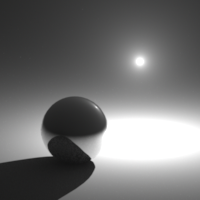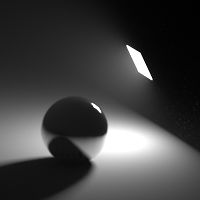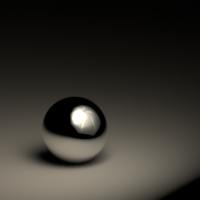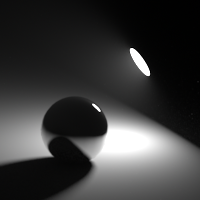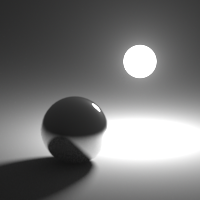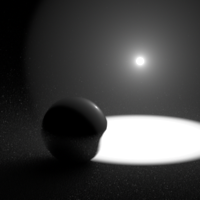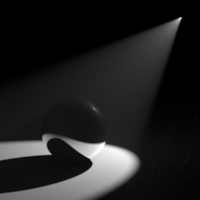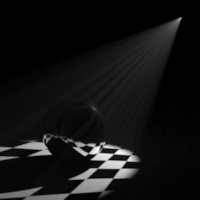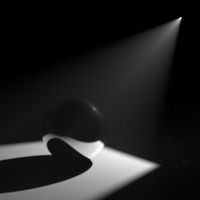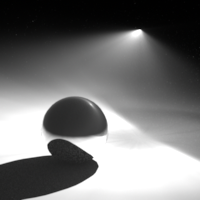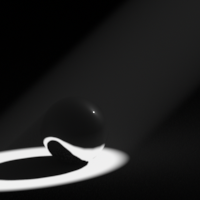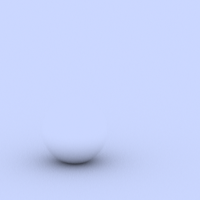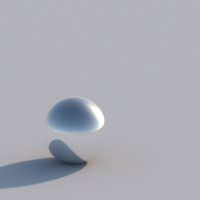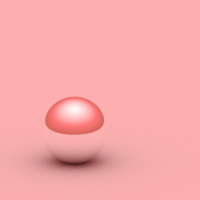Light library¶
Guerilla Render comes with a lot of different lights :
- The
User Guide/Lighting/Positional lights , likeLights/PointLight ,Lights/SquareLight ,Lights/DiscLight ,Lights/SphereLight ,Lights/SpotLight ,Lights/SquareSpotLight ,Lights/IESLight - The
User Guide/Lighting/Directional lights , likeLights/DistantLight ,Lights/DistantSpotLight - The
User Guide/Lighting/Environment lights , likeLights/EnvLight ,Lights/SkyLight ,Lights/BoxEnv ,Lights/GradientLight - The
User Guide/Lighting/Mesh lights
You can also use those lights as a base to create new ones.
In the Browser, the Node List or any Viewport, create a light using the node picker (Ctrl+Space then type the node name you want, like 'spotlight', 'spherelight', etc.)
In the Render Graph view, create a light using the node picker as explained
above. Then connect the light to the flow to merge it to the scene. See also the
The light library
Click on the images for the details.